Desktop-based variable data print
Welcome to the first step in learning XMPie products. Whether you have one of our plug-in versions (for Adobe InDesign) that comes with a desktop package (uDirect), or a version that comes with your server configuration (PersonalEffect), everyone new to XMPie should start here.
Understanding the basics of how XMPie works, starts with learning about our Content Objects. We call them ADORs (Automatic Dynamic Content Objects).
Our dynamic Content Objects are built to be reusable elements, allowing you to place the same object not just on a print piece, but also on a personalized webpage or email. Our technology allows these objects to be customized when ordering a product through an online store, or generated by programming your platform’s integration.
With that thought in mind, everyone needs to walk before they can run. With XMPie, learning what content objects are and how they get started is like learning to walk. Therefore this is the best place to start.
Our plug-in for InDesign is called uCreate Print, and it has many features. Most features are available in every version, while a few functions require a particular license. The tutorials here are built with the thought you have the most common functions available to you. For more information on uCreate Print, check out the User Guide.
Track A: Online e-Learning for XMPie uCreate Print
This online course includes more than 40 individual video modules that walk-through the basics of uCreate Print,
including several Tutorial videos that include sample files to download and create a university open day invitation postcard.
Track B: Download PDF tutorial and samples for XMPie uCreate Print
If you prefer an offline tutorial, this second track includes a comprehensive tutorial PDF that you can download and work through
offline to create a birthday promotion for a mobile telephone company. The tutorial also includes a zip download including all the
files needed to complete the sample.
Track C: Additional advanced topics
There are many advanced features within uCreate Print, including working with Audiences to help reduce the complexity of
business rules related to template versioning, or VDP Design Considerations, or using dynamic barcodes such as
the USPS Intelligent Mail, or GS128 or QR Codes. Check out this pathway in for your next steps in learning.
Track A - Online e-Learning for XMPie uCreate Print
![]() Overview
Overview
This series of e-Learning videos steps you through all the basics of uCreate Print that are needed to create variable data documents.
The course includes both modules to educate or explain about the use of the product, and several Tutorial modules that build
a real-life example for a university which is reaching out to prospective students, grabbing their attention and inviting them to their open day event.
This done with personalization that includes highlighting the school they are interested in with text and images, a discount based the application fees, and in special cases, a personal message when they are eligble for a scholarship. Once the design is complete, you generate a merged, dynamic print-ready document (output).
Aims & Objectives
In this step-by-step tutorial, you will learn the basics of variable data print (VDP) with XMPie uCreate Print (plug-in for InDesign).
Prerequisites & Downloads
uCreate Print plug-in requires Adobe InDesign, and the appropriate XMPie version to match your version of InDesign.
You will need basic InDesign skill to perform these tutorials.
Next Steps
• Track B (detailed below) provides a similar level of product learning, but in a PDF Tutorial Guide, that you
download and follow along at your own pace without having to watch/listen to the e-Learning videos.
• When you are comfortable with the basics, you may want to watch the
Designing for VDP
e-Learning course which highlights best practices for getting the best performance from your Dynamic InDesign templates.
• You can also dive into more specific or advanced features listed in Track C.
Track B - Download PDF tutorial and samples for XMPie uCreate Print
 Overview
Overview
This dynamic print tutorial is an example of a mobile telecommunication company reaching out to its customers or propsective customers.
The tutorial uses personalization that includes changing basic text and images using database values, and rules based on database values. Added touches are personalized imagery (uImage), and a dynamic pie graph (uChart). Once the design is complete, you generate a merged, dynamic print-ready document (output).
Aims & Objectives
In these step-by-step tutorials, you will learn the basics of variable data print (VDP) with XMPie uCreate Print, as well as how to incorporate uImage generated images using uImage (add-on) and setting
up a simple individualized pie chart (add-on).
Prerequisites & Downloads
uCreate Print plug-in requires Adobe InDesign, and the appropriate XMPie version to match your version of InDesign. You will need basic InDesign skill to perform these tutorials.
Links
uDirect Studio Birthday Tutorial.
Next Steps
• When you are comfortable with the basics, you may want to watch the
Designing for VDP
e-Learning course which highlights best practices for getting the best performance from your Dynamic InDesign templates.
• You can also dive into more specific or advanced features listed in the next track.
Track C - Additional advanced topics
Overview
Once you have the basics, the following video tutorials can show you how to do some very specific things with the uCreate Print plug-in
that you may need in your projects.
Aims & Objectives
The list of tutorials can be watched in any order desired, however we do have them listed in our suggested order.
Prerequisites & Downloads
uCreate Print plug-in requires Adobe InDesign, and the appropriate XMPie version to match your version of InDesign.
You will need basic InDesign and uCreate Print skills to perform the tasks within these tutorials.

|
XMPie Audiences Panel This video tutorial shows how this feature helps you define segments or groups of audiences and how to use those groups to set your Content Objects (ADORs). Watch |

|
Design for VDP It’s an art! In this video series, we look at tips and techniques to improve your design’s to increase the speed performance of your output. Watch |

|
Creating the USPS Intelligent Mail Barcode This video tutorial demonstrates how to create the USPS Intelligent Mail barcode with uCreate Print / uDirect. Watch |

|
Working with Barcodes (v6.2 +) This video tutorial shows you how barcodes to setup the function to generate barcodes in uCreate Print Standard v6.2 or higher. Watch |

|
uImage Optimization Techniques Every second counts when generating hundreds or thousands of images with uImage. This video training will show you some techniques to help you save some time. Watch |
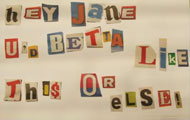
|
Creating uImage Picture Fonts uImage can use it’s own assets to generate design rich images. This video tutorial walks you through creating your own assets for your uImage templates. Watch |